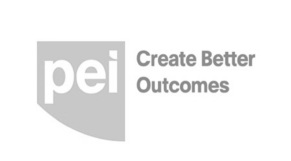Nik Healy, Solutions Director of Convergent
gives his take on avoiding data fails
gives his take on avoiding data fails
Ok to start I have nothing against spreadsheets. I use them most days for lots of different things and I think they are a potent and flexible tool. But I know when I should use a spreadsheet and when I shouldn’t, whereas lots of businesses use them as the “go-to” or default tool when managing data and information. The fundamental issue is that spreadsheets are being used in a manner that can potentially expose businesses to risk and leads to wasted time and money. I have often seen organisations of all shapes and sizes use spreadsheets in a way they were never designed for. But what’s wrong with this?
The main issue arises when spreadsheets are used to store data and information required to drive business processes across multiple users, departments or locations. So whilst the information is stored in a structured way, its trapped and can’t be used to trigger and automate processes or alert a user that something needs to be done. This user could be the spreadsheet owner or someone else who is part of a business process that doesn’t have access to the spreadsheet or the data.
And in many cases, this information is business-critical which makes the problem even worse.
Let’s take a simple example – a date! Typically a date is entered on a spreadsheet because there is an anniversary or an action for something to happen on a date – renew a contract, an appraisal, organise an inspection etc. And because this date is important, it typically requires a manual check of the spreadsheet to ensure that the relevant action or process associated with that date occurs. And very often this is missed because the user is too busy and doesn’t have time to constantly monitor the spreadsheet. They could also be on annual leave or sick. This exposes the business to risk.
The profile of the risk and resulting consequences for non-compliance can vary in severity but risk is risk and invariably it can expose the organisation to some sort of loss. And when talking about risk probably the biggest example of a misuse of a spreadsheet came during the COVID pandemic when the UK authorities used a spreadsheet to store data on COVID infection numbers. And when the spreadsheet reached its limit the data was lost! Unfortunately, that risk was literally life or death, and for organisations that use spreadsheets to manage say health and safety the same unfortunate outcome could occur. To be blunt, using spreadsheets to manage health and safety or any form of compliance is a huge risk for organisations and one that can and should be avoided.
In my experience I have identified 5 major issues with spreadsheets. All of this is based on actual scenarios in various organisations I deal with:
No Process Automation
One of the main reasons organisations use spreadsheets in the first place is to structure data. But in many cases this data is required to drive business processes. But like my date example earlier, the data in spreadsheets is not actionable if things change or if certain critical data is entered by a user – it just sits in the spreadsheet. In this case the organisation can only hope that the user has noticed the change and manually actioned a task. Take Asset Management as an example I see very regularly. Lots of organisations store data on their assets in spreadsheets. This could be company vehicles, heavy plant, or even mobile devices. Let’s take a company that has a fleet of vans as an example. These vans require regular safety checks for compliance. And if one of those safety checks throws up a potentially serious safety issue such as worn tyres or a broken brake light the organisation must hope this data is entered on the spreadsheet and that someone notices the change and actions it to avoid a potentially fatal accident. As I said earlier, using spreadsheets to manage health and safety or any form of compliance is a huge risk for organisations and one that can and should be avoided.
Data Risks & Errors
As I have already mentioned, there are risks with using spreadsheets for business-critical processes and information. Remote work practices have made this risk even greater because organisations are using tools like Teams with spreadsheets where multiple users have access to spreadsheets. As a result, data gets corrupted because someone deleted a formula, or sorted the data without knowing some columns were hidden or filtered the data incorrectly or simply entered the wrong data! In many cases some poor employee is tasked with monitoring the spreadsheet but it’s impossible to control. And the biggest issue of all is that the spreadsheet can be attached to an email resulting in duplication and potential GDPR and data breaches.
Huge Admin Burden
Because spreadsheets are accessible to many people, there is a huge admin burden associated with them. Very often an administrator will be given responsibility of managing and monitoring the spreadsheet which can be an impossible task especially when there is no visibility and transparency on what was done previously, when and by whom. And when the administrator does notice a change of state or data in the spreadsheet that requires action, this prompts a manual intervention resulting in lots of emails and calls to ensure the action is completed. That’s not to mention the manual data entry that is often required to get the data from say an inspection report into the spreadsheet in the first place. And with the potential for multiple versions of the spreadsheet how do you know that you are monitoring the correct version? So lack of control, transparency and version control are really big issues.
Only Data, No Documents
So, what do I mean by “Only Data, No Documents”? Well spreadsheets only store raw data and in many cases that data relates to other information and/or documents. Take the asset management example I mentioned earlier and specifically the vehicle check and the use of spreadsheets to manage the data. Obviously, the data that came from the inspection is added onto the spreadsheet (manually of course!) but associated with this data is the actual inspection document and possibly other documents such as photos, the invoice(s) relating to the repair etc. A spreadsheet is unable to store ALL this information. So how can you possibly link all of this information together?
Expenses is another good example. Many organisations use spreadsheets to store data relating to expenses, but these expenses have physical receipts or invoices associated with them and a spreadsheet does not allow you to store documents. So how do you (or an auditor!) know if the data in the spreadsheet matches what is on the receipt? – that’s what I mean by “Only Data, No Documents”.
No Dashboard Insights
Regardless of the size of your organisation, chances are, you’ve got data everywhere, and a lot of it. It’s not just living in spreadsheets anymore. Transactional data, customer records, operational or health and safety data are just a few examples of mushrooming information that can’t be properly analysed in a spreadsheet. And fact is even if you manage to get all this data collated into one spreadsheet, it’s probably already out of date by the time you run your reports or graphs. Information moves, it updates and it changes based on workflow states so your visualisations, dashboards, reports and insights need to change too – automatically.
So the fact is that spreadsheets are merely one information silo that exists in an organisation, it works on data that is static so it’s impossible to create dynamic dashboards that deliver accurate and up to date insights and business intelligence to make informed business decisions. A big risk!
If you need to know how we can help you remove spreadsheets and replace them with seamless processes drop me an email nik@convergent.ie or connect with me on LinkedIn